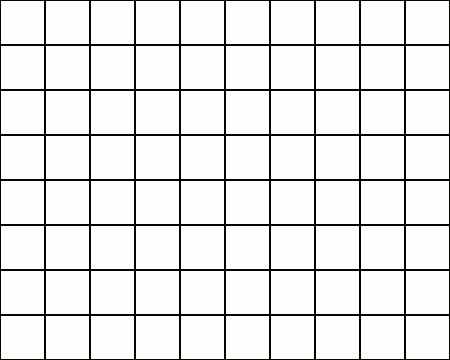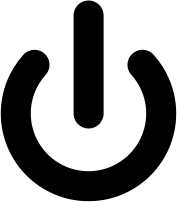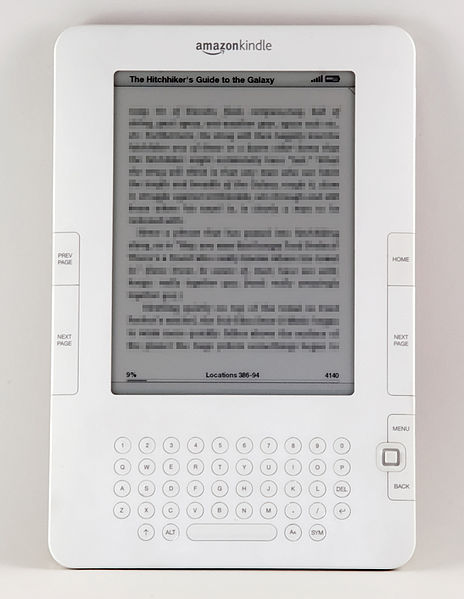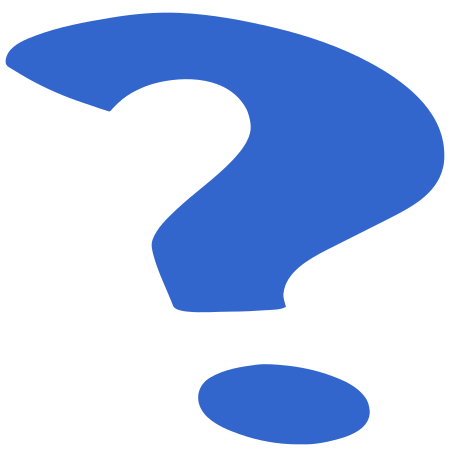Sunday, February 28, 2010
I'm a PC and I am OK with Macs
Advertising would have you believe that you have to be an Apple fan, or a fan of Microsoft's products. The truth is, both are important technology companies that excel in different areas. Most Mac users would tell you that Microsoft Office is one of the better word processing programs available to install on their Apple computer. Many PC owners would tell you that their Apple iPod works well with their Windows PC. These are just a few examples of how these two companies have products that play nice with each other. In fact, a recent report found that 85% of households that have an Apple computer, also have a PC. This is not a huge surprise as it was also reported that Apple only has a 7.4% market share of computer sales in Q1 of this year. If all of this is true, why does there seem to be a huge line drawn between Apple and Microsoft?
Saturday, February 27, 2010
What's a Defrag?
Friday, February 26, 2010
Free Stuff Part 2
What is it good for? both Photoshop and Gimp are good for three main categories; image editing, image combination and creating original art. This means you can do everything from clean up a photo, cut people and items out of photos, combine multiple photos or "paint" a picture. Your success at using either program will greatly depend on your artistic talents. Which means that I can use it to draw a pretty solid tic tack toe board and not much else. I know the ins and outs of the program quite well, but I am no artist.
Thursday, February 25, 2010
Now you can Become a Fan!
Seriously, a Slow Cooker?
I know, I know, a serious chef would scoff at the use of a slow cooker. And yes, my first product review on a technology based blog is for a slow cooker. However, the Hamilton Beach Set 'n Forget® 6 Qt. Programmable Slow Cooker is no ordinary slow cooker. If Iron Man were a kitchen device, he would be this one.
Let me give a short back story at why we purchased this device. My wife and I both work, but we both love to eat. Very early in our marriage we instituted Slow Cooker Mondays due to the fact that my wife goes into work late on that day and can prepare the meal before she goes in. We had a joke for a while that on any given Monday, either the Slow Cooker or my wife would "win", depending how the meal turned out. There were some gruesome brownish meals that came out of our first slow cooker and my wife seemed to be loosing the Monday Night Throwdowns more than she was winning. Well, a couple of months ago, our marriage slow cooker met an unfortunate demise in a freak washing incident. After that, everything changed.
Wednesday, February 24, 2010
They Turn Off?
Leaving the Computer on all of the Time:
Leaving the computer is not a bad option at all. The major downside is power consumption. If you use your computer often, leaving it on means that it is ready to go when you are. When your computer is on, it is also able to keep up with normal maintenance tasks such as virus scans and updates. Many people are worried about more stress on their computer when it runs all of the time. The truth is, very few parts in your computer are mechanical, so constantly running will have little impact on their lifespan. There are also studies that have shown that turning on and off a computer frequently is actually more stressful to the mechanical components than leaving it on. The other downside of leaving it on all of the time is the noise and lights. If you sleep in the same room as a computer, this is not a good option, so read on my friends.
Smaller Can be Better
One Item, One price, when it is sold out, they are done for the day. This is the concept for the online retailer http://woot.com/. What you loose in variety, you make up for in great deals. I make a habit to check this website every morning to see what is for sale. The best purchase I have made from Woot! was a Dyson vacuum for about $300 less than retail price with $5 shipping. The vacuum was factory re-certified, but it still came with a manufacturer warranty and has worked great for almost 3 years now. As always, do your homework before making any purchases.
Today works a little differently. They have a woot-off going on. During a woot-off, there is a smaller quantity of items, but they continually put up new items all day. Be quick if there is something you want to buy!
The above logo is property of woot, Inc.
Tuesday, February 23, 2010
Re-Kindling My Love of Reading
At first glance, the Amazon Kindle seems interesting, but a bit expensive for a single purpose device. It does not play video, it does not do much with music, it does not check email, but what it does do is remind you of the joys of picking up a good book.
I used to be an avid reader, but in the few years prior to getting my Kindle, I probably averaged only 3 to 4 books a year. Last month, I have had my Kindle for a year. In that time period, I have read 37 books. My wife received a Kindle for Christmas. Since Christmas, she has read 8 books. I know several other people that have gotten Kindles and it is the same story over and over again.
What Would You Like to See Here?
Motorola DROID Wins Big in the 2009 Engadget Awards!
The winners of the 2009 Engadget Awards! -- Engadget
Monday, February 22, 2010
"The Best" Post Ever
Everyone Likes Free Stuff
 Computer programs can be expensive. Free programs can be trouble and have hidden costs. However, there are a lot of great free programs out there and I intend to share them with you. Each program that I post here I have personally tested and researched.
Computer programs can be expensive. Free programs can be trouble and have hidden costs. However, there are a lot of great free programs out there and I intend to share them with you. Each program that I post here I have personally tested and researched.The first program is Microsoft Security Essentials. Security Essentials is a fantastic free Antivirus program put out by Microsoft. It runs very smoothly, provides excellent protection and is absolutely 100% free. This is their response to the old "Macs do not get viruses" argument. When your current antivirus subscription is up, uninstall it, download Security Essentials and never look back.
Not only is your current antivirus program probably costing you money, it is probably slowing down your computer and annoying you at the same time. Many antivirus companies try to sell you protection that is already included in Windows itself. Also, a good antivirus should work well and not need to tell you every 5 minutes that it is doing so. Security Essentials fits the bill. Get it at http://microsoft.com/securityessentials.
Reminder: Never run more than one antivirus program at a time.
What Kind of Geek are You?
 I am a Geek. There, I said it. Being called a geek was once an insult, but today, it as a brand that is often given to those in the I.T. industry that spend their days staring at screens. I would argue, that deep down everyone is a geek to some extent.
I am a Geek. There, I said it. Being called a geek was once an insult, but today, it as a brand that is often given to those in the I.T. industry that spend their days staring at screens. I would argue, that deep down everyone is a geek to some extent.
If you have more chargers in your travel bag than you do toiletries, you are probably a Gadget Geek.
If you have ever waterproofed a tent, you are probably a Camping Geek.
If you have ever packed your spice cabinet along with that tent, you are probably a Food Geek.
If you have a TV remote that costs more than your couch, you are probably a Movie Geek.
The list goes on and on. Basically a geek is someone who has a passion for something that others without that passion cannot understand. If you are not a food geek, I cannot explain to you the joys of wagu beef. Likewise, if you are not a computer geek, I cannot explain to you why a $100 computer mouse so nice.
Among my many levels of geekdom, I am first and foremost a computer geek. I am a computer geek by trade, by education and by choice. However, I am not the type of computer geek that speaks only in ones and zeros. I can, and often have to, explain technology in a way that anyone can appreciate it. This blog is my chance to provide information, tips and hopefully some fun to anyone that wants to read it. While you may not consider yourself a computer geek, you are reading a Blog, so we at least have one thing in common.
My main focus will be on technology, but I also plan to branch out into other areas of my inner geek when the mood strikes me. Please let me know what you think and bare with me as I get this project off of the ground. Most of all, if you like something, please feel free to tell others about BareGeek.com. Lastly, don't forget to ask yourself, What kind of geek are you?
-Jason