If you have used computers for years, you probably remember everyone telling you the importance of defragmenting your hard drive to keep your computer working fast. Defragmenting, or defrag for short, is the process of reorganizing the information on your hard drive so that files open quicker. In the image to the left, you can see a demonstration of how this process works. Because hard drives have moving parts, the farther your data is spread apart, the longer it will take to open files. Defragmentation puts pieces of files together and moves all of the data to one portion of your drive. However, you probably have not had someone tell you you should defrag your hard drive in a long time. Why is that?
The biggest reason that you do not hear about it as much these days is that technology has advanced quite a bit from your first computer. The internal parts of you hard drive now move faster then they did before, this lessens the impact of fragmentation on you hard drive. The second reason is that hard drives are now significantly bigger. Fragmentation occurs when files are created, deleted and then that space is reused. Because files differ in size, a single file might be spread across several different parts of you hard drive as it is created. Due to the larger storage capacity, space does not need to be reused as often as it did on your first computers. This means that files are less fragmented because they can be placed in the wide open portion of your hard drive. This also means that the fuller you hard drive is, the more susceptible to fragmentation it will be.
So the benefits of defragmentation are not what they once were, but it is still a good idea to run it every once and a while. The good news is that if you have Windows Vista or Windows 7, the defragmentation is done automatically at night, so you are all set if you leave your computer on or sleeping at night. If you have Windows XP, you can defragment you hard drive by going to My Computer, right clicking on Drive C: (or any other hard drive you may have as well), select properties, select tools and go to Defragment Now. I would not worry about doing it more than monthly. Even that may be too much if you don't work with many large files. The defrag tool will recommend if it needs to be done or not when you run it. Do not defragment memory cards or USB flash based drives. They have no moving parts, so fragmentation is not an issue. Defragmenting them can actually shorten their lifespan.
So if you are defragmenting weekly, stop. If you are not doing at all, consider checking it once and a while. If you have Windows Vista or Windows 7, you are all set!

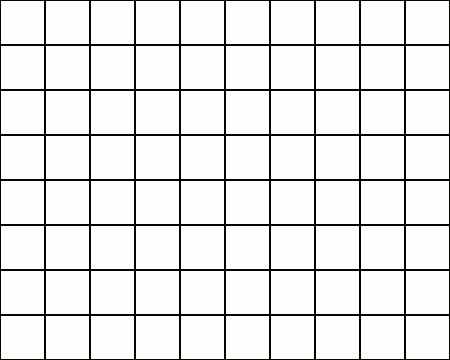
Thanks for this update on defragmentation. All my computer life I have heard I should "defag" but never really knew exactly how to do it, and would always wait until some other geek would come into my life and do it for me. Now I have Windows 7, so I don't have to feel guilty anymore! Yay!
ReplyDelete