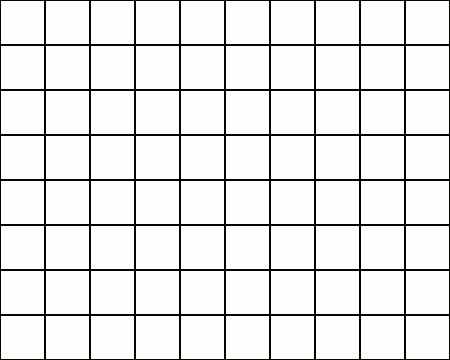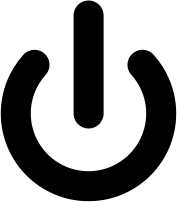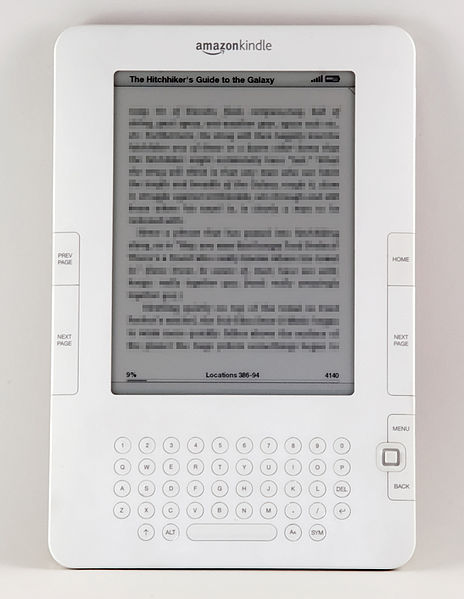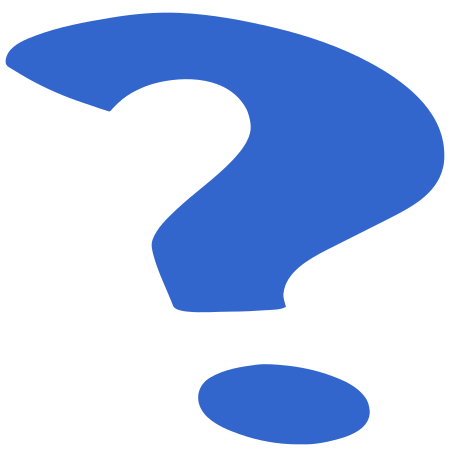I saw this video on Gizmodo.com today and I knew I had to repost it here. This clearly a teacher that is passionate about what he does and a great example of how to Geek properly.
Monday, November 1, 2010
Thursday, September 30, 2010
Free, Easy and Extremely Useful
In addition to being available on their website, your files are automatically synced to any of your other computers with the Dropbox program installed. There are also apps available for Android, iPhone and Blackberry to access your files on the go. You may also share individual folders in your Dropbox with others if you need to give someone access to a file that is too big to email. 2GB is not a huge amount of space, but there are higher capacities of storage available if you are willing to pay. Signup at the link below and receive an extra 256 MB of free storage for being referred from Baregeek.com.
Monday, September 13, 2010
The Unsung Heroes of Geeks
Sunday, September 12, 2010
Time to Come Clean
Saturday, September 11, 2010
My Culinary Secret Weapon
One of the things I have learned from my chaotic culinary creations is the ability to mix and match flavors. I have a better understanding of what goes well together as well as a gift to know what flavor is missing from a dish after a taste. More often than not, proper seasoning is enough to bring out the best in the most bland of bites . However, for the especially flat flavors (I promise, I will not try to cram any more alliteration into this post), I have a secret weapon. Vinegar. It comes in many colors, flavors and sizes, but generally speaking, the acidic punch of vinegar will brighten the flavor and bring the dish to a whole new level.
Friday, September 10, 2010
The BareGeek 2.0
Starting today, you will notice a whole new look and feel to the site, but even more than that, you will notice a whole new take on the content. The fact that my most widely discussed article was on a slow cooker should have sent off warning bells in my head. Yes I am a computer geek, but I am also a food geek, a gamer geek, a movie geek, a camera geek and a nature geek. My interests are not restricted to computers, so why should my writing. I set out with the idea that geeks come in all different flavors and then proceeded to pigeonhole myself into being a computer geek. Don't get me wrong, I still want to provide tips and tricks like I always did, but I also want to broaden my scope. With that, I hope some of my other partitions of Geekiness will interest you if the computers did not do the trick. After all, we all are geeks about something.
As always, please make BareGeek.com a regular stop on your internet journey, take a break to comment and share the love!
Thursday, June 10, 2010
Why did I get a DSLR?
Friday, June 4, 2010
Dinner in Photos
Thursday, May 20, 2010
Top 5 Gadgets for the Domesticated Geek
These are my top 5 gadgets that not only do I enjoy having in the house, but also come with a high W.A.F. (Wife Approval Factor).
- Dyson DC14 Vacuum
- Cuisinart Burr Grind and Brew Thermal Coffee Maker
- Hamilton Beach Set 'n Forget Slow Cooker
- KitchenAid Pro 600 Stand Mixer
- Logitech Harmony One Advanced Universal Remote
Monday, May 17, 2010
Is Your Facebook Page Secure?
A good defense starts with a good offense. If you are particularly worried about something getting shared with the world, you probably shouldn't but posting it on facebook to begin with. If you are like me and want to give your facebook page a security checkup, head over to http://www.reclaimprivacy.org/. There you get a link that you can drag up into the shortcut bar of your browser. You then can log into you facebook page, click the link and view the results. I thought that my settings were pretty secure, but I found that I had missed a few things. Take a few minutes and follow the information on http://www.reclaimprivacy.org/ to start your checkup.
Thursday, May 13, 2010
Fun With Touchpads
Wednesday, April 14, 2010
Too. Many. Servers!
Monday, April 12, 2010
How to Google Better
Google has built in features that let you exclude terms, search for exact phrases and even search for items on any web page. Rather than typing up all of the different features and their descriptions, you can view them all on Google's own tip page found here: http://www.google.com/support/websearch/bin/answer.py?hl=en&answer=136861. If you want a good example of how quotations help, search for your first and last name and then search for your first and last name in quotations. (John Doe v.s "John Doe"). You are much more likely to find material relating to you when you use the quotation marks. This is because you are searching for your full name and not just the words that make up your name. It takes a bit more work, but using these techniques can save you time in the long run.
Tuesday, April 6, 2010
HD and Why I Love Blu-ray
HD started with two man formats; 720P and 1080i. These have 720 and 1080 horizontal rows of pixels respectively. The p stands for progressive scan while the i stands for interlaced. In progressive scan, each row is redrawn for every frame of the video. For interlaced signals, every other line is redrawn with each frame. 720p is clearer for fast moving videos like sports due to the progressive scan while 1080i is clearer for slower videos due to the higher resolution. Both standards were used and most early HDTVs would support either signal. This was a big step forward and people began to buy into the HD craze.
Thursday, April 1, 2010
My Thoughts on the iPad
While I have yet to see an iPad, I have followed the pre-launch details very closely. I am looking forward to trying it at some point, but I would like to offer my predictions and opinions prior to launch. First off, it will be successful. Apple has the advantage of a very loyal group of fans and a fantastically successful marketing group. If they launched a coffee maker, people would line up to buy it. Expect people to notice them, stars to hold them and stores to sell out of them. Secondly, it is something new. While touch screens and even tablet computers have been around for years, this is the first attempt that any company is working to market a device this size solely for the purpose of consumer entertainment. Because of this, it will recive much attention and analysis. Lastly, there will be waves of competitors and this will be the first of many options for touchable tablet computers.
Tuesday, March 30, 2010
Your Own Personal Radio Station
Last.fm is quickly becoming one of my favorite websites. The concept is simple, you type the name of a musician or a genre and music by and similar to what you selected is played until you choose something new. You cannot select individual songs, but you can skip to the next song and mark which songs you like and what songs you don't want to come up again. They have both old and modern music and everything from classical to reggae.
Where last.fm really starts to shine is when you create your own free account. With your own account, last.fm will keep track of what you listen to and what you skip. Based on your patterns, it will tailor your music selections to what your listening patterns are. Also, the website will store your most recently searched "stations" on your front page, so that you may go back to the ones that you liked. Last.fm is not only available on your computer, but also the Xbox, iPhone and Android phones.
Monday, March 29, 2010
I'm Still Here
Wednesday, March 24, 2010
A Quick Note on Virus Protection
Well, two quick notes actually:
- Never have more than one antivirus program installed. Not only does it not offer you more protection, the programs often can conflict with each other and bring your computer to its knees. In fact, if you get a virus, both programs will try to simultaneously remove the virus and this could render your computer unusable.
- I know I posted about Microsoft Security Essentials being a great antivirus program, but you may wonder why I am not recommending a full security suite that has antivirus, spyware protection, a firewall, phishing filter, popup blocker and all of the other fancy features that the major antivirus companies advertise. The truth is, Windows has all of those extra features built into it. Typically, the full security suites replace Window's built in protection with their version. They do this with varying degrees of success, but they almost always use more of your computers resources. I have not yet found a program that is worth the price and the loss of resources. All you need is a good antivirus program that also scans for other types of malware. Security Essentials is just this.
Monday, March 22, 2010
The Whys and Whats of Updates
Updates fall into four major categories:
- Bug Fixes. When there is a glitch in a program, device or your operating system that gets past final testing, the only way these can be fixed are through updates.
- Security Enhancements. As programs get more widely used, they also get more widely abused. Security enhancements remove any known vulnerabilities in your applications.
- Performance Improvements. If you want things to work faster, some updates are put out to do just that.
- New Features. If application developers are feeling generous, they may even add new features to your programs through updates.
Friday, March 19, 2010
Free Stuff Part 3
 Microsoft Office is a must have program if you want to write any type of document or presentation. Well, not exactly. The truth is, Microsoft Office Documents are what makes the business world go round, but that does not mean that Office itself must be the set of programs to open the documents. While I would argue that Microsoft Office is by far the best office suite available, it is not always the most affordable. Enter Open Office.
Microsoft Office is a must have program if you want to write any type of document or presentation. Well, not exactly. The truth is, Microsoft Office Documents are what makes the business world go round, but that does not mean that Office itself must be the set of programs to open the documents. While I would argue that Microsoft Office is by far the best office suite available, it is not always the most affordable. Enter Open Office. Wednesday, March 17, 2010
The Review Review
Yes I know, I haven't gotten to many product reviews, but the truth is, writing a good review takes time and I do not want to skimp on the details for the sake of getting the post done. I am hoping to have a new one ready for next week.
In the mean time, fear not, while I look forward to sharing my thoughts on each and every gadget and program I can get my geeky paws on, others have done so before me. If you are ever interested in learning more about a specific product, service or program, search Google for the name of what you are looking for followed by the word "review". By using this method, you will be much more likely to get results that contain detailed reviews as opposed to simply pages selling and discussing the products. Always remember:
- Be as specific as you can, model numbers for products work great.
- Never put too much faith in one review, instead look for trends among many.
- Always consider your source. While reviews always have some subjective aspects, a website that is dedicated to the downfall of Apple is not the best place to learn about the newest iPod.
Monday, March 15, 2010
My First Post From a Cell Phone
If you go back 10 years ago, cell phones did not have touch screens or access to the internet. In fact, they did not even have color screens. The ability to write a blog post on a cell phone required an almost innumerable number of advancements in technology to make possible. This was not done in a day. In fact, many of the advancements that it took to get here were relatively small, but it is the accumulation of them that makes this post possible. Again, nothing new if you think about it.
As someone who spends his days around technology and those that use it, I commonly hear frustration whenever anything on a computer changes. Whether it is design, features or functionality, people tend to resist change. However, you cannot get from black and white screens to blogging in bed without changes. Rather then approaching technology as if it should conform to your experience, keep an open mind and explore what is new. If you do this, not only will using a computer be easier, but you might learn how to do something new in the process.
Sunday, March 14, 2010
Shopping for a New PC
Saturday, March 13, 2010
The Network Backup
A network backup is not exactly different from the previously mentioned file or system backups, but rather it is a different method for doing either type. Both the file and system backups require you to plug in some sort of storage device to the computer that you would like to backup. With the network backup, you use another computer on your home network or a network attached hard drive to hold all of your backup data. The hardest part of this type of backup is getting the proper equipment and setting it up. One advantage is that your backup is always physically separated from your main computer, but the biggest advantage to this method is that you can backup multiple computers to one location. This is great for those households or small businesses that have multiple computers that all hold important information on them.
Friday, March 12, 2010
The System Backup
A few days ago I wrote about how to back up just your files. While that is a good start, a full system backup is a better option for most people. With a system backup, you can have a new hard drive installed in your computer and get everything back the way it was with a few clicks of your mouse. With this method, not only are your personal files backed up, but your entire operating system, installed programs and any other files are duplicated.
Thursday, March 11, 2010
I Have a Problem
Yes, I said this week I would cover three main types of backups. Yes, I have only covered one. There are still two days left! First, I have to come clean about something. Something I am not proud of. Something not many people know about. I have a problem. I like mice. Not the little furry things pictured here, but the kind that you use to control your computer. Well, not the kind you probably use to control your computer, but the kind that you could be using to control your computer if you are as big of a Geek as me.
Tuesday, March 9, 2010
A Great Way to Get Music
Downloading music has changed many times over the past 10 years or so. Some music could only be played on some devices. Some music seemed free, but then became better known for costing people thousands of dollars in law suites. Today, the biggest source of legally downloadable music is iTunes. For iPod owners, this is the most direct and easiest way to get your music. However, there is a great alternative for both iPod and non-iPod users alike.
Monday, March 8, 2010
The Most Basic Backup

A file backup is the absolute most basic type of computer backup that you can do. The idea behind a file backup is to make sure that your most important files are located at least one place outside of your computer. In fact, if you copy your files onto a website, portable device or another computer, you are already doing a file backup. None of your programs are backed up by this method, so you need to make sure you have all of the disks or downloads saved to reinstall your programs.
Sunday, March 7, 2010
My Current Top 5 Gadgets
- Motorola DROID Smartphone
- Microsoft Zune HD
- Logitech Harmony One Universal Remote
- Jawbone Icon Bluetooth Headset
- Razer Orochi Mouse
Saturday, March 6, 2010
Do you Back Up?
Friday, March 5, 2010
Your Time Will Now be Wasted
There are a few sliders at the bottom that let you control different aspects of the drawing tool. By playing with them, you get all sorts of different effects. I have little talent when it comes to art, so I find playing around with this website to be quite fulfilling. I can't stop. In fact, I probably spent more time playing with the picture for this article then the article itself. Enjoy, and don't say I didn't warn you.
http://www.escapemotions.com/experiments/flame/#top
Thursday, March 4, 2010
When is a Computer Old?
Many people look as computers much in the way they do appliances or cars. You pay a high price, they depreciate over time and you use them until they no longer work. While there might be newer versions out, the old ones will still wash your clothes, cook your dinner or get you from point A to point B. It is very easy to make the comparison and I can completely understand how this would make sense. This gets even easier to justify for someone who uses their computer for little more than email and the internet. Either way, taking this approach to computers is fundamentally flawed.
Wednesday, March 3, 2010
Blogging, My Week One Review
Setting up the blog was easy. Picking my topics has been a piece of cake. I even have a long list stored up of ideas to keep me going. The hardest part has been the writing. It is time consuming and I have to constantly remind myself to stay focused on each topic. Some nights I can write with ease, others I am distracted and barely make any progress. Blogger has a great feature that lets you sit down and write posts that you can set to post at a latter date. This lets me write a lot when I am focused and then have it post at some point in the future. I am getting faster at putting ideas together, but it can still be difficult at times.
Tuesday, March 2, 2010
Apple Makes a Move for Cell Phone Dominance
Today, Apple filed suit against HTC claiming that the majority of their phones infringe on 20 of the patents that Apple holds. Most of the patents are vague and will be difficult to clearly enforce against HTC. Apple is asking for triple the damages and for an injunction on all sales of HTC phones. Apple has alleged similar violations against Nokia and Palm, but has not taken such extreme action against these companies. It would, on the surface, seem that Apple is looking for money, but the truth is, they are gunning for much more than that.
Monday, March 1, 2010
My Top 10 Tips for Technology Success
- Save often
- If it doesn't work, restart it
- Never forget your charger/batteries
- Do research before any technology purchase
- Keep it dry, unless it can get wet
- Think before you click
- Be patient
- Don't be afraid to explore
- Asking for help is OK
- Google can find the answer to almost any problem
Sunday, February 28, 2010
I'm a PC and I am OK with Macs
Advertising would have you believe that you have to be an Apple fan, or a fan of Microsoft's products. The truth is, both are important technology companies that excel in different areas. Most Mac users would tell you that Microsoft Office is one of the better word processing programs available to install on their Apple computer. Many PC owners would tell you that their Apple iPod works well with their Windows PC. These are just a few examples of how these two companies have products that play nice with each other. In fact, a recent report found that 85% of households that have an Apple computer, also have a PC. This is not a huge surprise as it was also reported that Apple only has a 7.4% market share of computer sales in Q1 of this year. If all of this is true, why does there seem to be a huge line drawn between Apple and Microsoft?
Saturday, February 27, 2010
What's a Defrag?
Friday, February 26, 2010
Free Stuff Part 2
What is it good for? both Photoshop and Gimp are good for three main categories; image editing, image combination and creating original art. This means you can do everything from clean up a photo, cut people and items out of photos, combine multiple photos or "paint" a picture. Your success at using either program will greatly depend on your artistic talents. Which means that I can use it to draw a pretty solid tic tack toe board and not much else. I know the ins and outs of the program quite well, but I am no artist.
Thursday, February 25, 2010
Now you can Become a Fan!
Seriously, a Slow Cooker?
I know, I know, a serious chef would scoff at the use of a slow cooker. And yes, my first product review on a technology based blog is for a slow cooker. However, the Hamilton Beach Set 'n Forget® 6 Qt. Programmable Slow Cooker is no ordinary slow cooker. If Iron Man were a kitchen device, he would be this one.
Let me give a short back story at why we purchased this device. My wife and I both work, but we both love to eat. Very early in our marriage we instituted Slow Cooker Mondays due to the fact that my wife goes into work late on that day and can prepare the meal before she goes in. We had a joke for a while that on any given Monday, either the Slow Cooker or my wife would "win", depending how the meal turned out. There were some gruesome brownish meals that came out of our first slow cooker and my wife seemed to be loosing the Monday Night Throwdowns more than she was winning. Well, a couple of months ago, our marriage slow cooker met an unfortunate demise in a freak washing incident. After that, everything changed.
Wednesday, February 24, 2010
They Turn Off?
Leaving the Computer on all of the Time:
Leaving the computer is not a bad option at all. The major downside is power consumption. If you use your computer often, leaving it on means that it is ready to go when you are. When your computer is on, it is also able to keep up with normal maintenance tasks such as virus scans and updates. Many people are worried about more stress on their computer when it runs all of the time. The truth is, very few parts in your computer are mechanical, so constantly running will have little impact on their lifespan. There are also studies that have shown that turning on and off a computer frequently is actually more stressful to the mechanical components than leaving it on. The other downside of leaving it on all of the time is the noise and lights. If you sleep in the same room as a computer, this is not a good option, so read on my friends.
Smaller Can be Better
One Item, One price, when it is sold out, they are done for the day. This is the concept for the online retailer http://woot.com/. What you loose in variety, you make up for in great deals. I make a habit to check this website every morning to see what is for sale. The best purchase I have made from Woot! was a Dyson vacuum for about $300 less than retail price with $5 shipping. The vacuum was factory re-certified, but it still came with a manufacturer warranty and has worked great for almost 3 years now. As always, do your homework before making any purchases.
Today works a little differently. They have a woot-off going on. During a woot-off, there is a smaller quantity of items, but they continually put up new items all day. Be quick if there is something you want to buy!
The above logo is property of woot, Inc.
Tuesday, February 23, 2010
Re-Kindling My Love of Reading
At first glance, the Amazon Kindle seems interesting, but a bit expensive for a single purpose device. It does not play video, it does not do much with music, it does not check email, but what it does do is remind you of the joys of picking up a good book.
I used to be an avid reader, but in the few years prior to getting my Kindle, I probably averaged only 3 to 4 books a year. Last month, I have had my Kindle for a year. In that time period, I have read 37 books. My wife received a Kindle for Christmas. Since Christmas, she has read 8 books. I know several other people that have gotten Kindles and it is the same story over and over again.
What Would You Like to See Here?
Motorola DROID Wins Big in the 2009 Engadget Awards!
The winners of the 2009 Engadget Awards! -- Engadget
Monday, February 22, 2010
"The Best" Post Ever
Everyone Likes Free Stuff
 Computer programs can be expensive. Free programs can be trouble and have hidden costs. However, there are a lot of great free programs out there and I intend to share them with you. Each program that I post here I have personally tested and researched.
Computer programs can be expensive. Free programs can be trouble and have hidden costs. However, there are a lot of great free programs out there and I intend to share them with you. Each program that I post here I have personally tested and researched.The first program is Microsoft Security Essentials. Security Essentials is a fantastic free Antivirus program put out by Microsoft. It runs very smoothly, provides excellent protection and is absolutely 100% free. This is their response to the old "Macs do not get viruses" argument. When your current antivirus subscription is up, uninstall it, download Security Essentials and never look back.
Not only is your current antivirus program probably costing you money, it is probably slowing down your computer and annoying you at the same time. Many antivirus companies try to sell you protection that is already included in Windows itself. Also, a good antivirus should work well and not need to tell you every 5 minutes that it is doing so. Security Essentials fits the bill. Get it at http://microsoft.com/securityessentials.
Reminder: Never run more than one antivirus program at a time.
What Kind of Geek are You?
 I am a Geek. There, I said it. Being called a geek was once an insult, but today, it as a brand that is often given to those in the I.T. industry that spend their days staring at screens. I would argue, that deep down everyone is a geek to some extent.
I am a Geek. There, I said it. Being called a geek was once an insult, but today, it as a brand that is often given to those in the I.T. industry that spend their days staring at screens. I would argue, that deep down everyone is a geek to some extent.
If you have more chargers in your travel bag than you do toiletries, you are probably a Gadget Geek.
If you have ever waterproofed a tent, you are probably a Camping Geek.
If you have ever packed your spice cabinet along with that tent, you are probably a Food Geek.
If you have a TV remote that costs more than your couch, you are probably a Movie Geek.
The list goes on and on. Basically a geek is someone who has a passion for something that others without that passion cannot understand. If you are not a food geek, I cannot explain to you the joys of wagu beef. Likewise, if you are not a computer geek, I cannot explain to you why a $100 computer mouse so nice.
Among my many levels of geekdom, I am first and foremost a computer geek. I am a computer geek by trade, by education and by choice. However, I am not the type of computer geek that speaks only in ones and zeros. I can, and often have to, explain technology in a way that anyone can appreciate it. This blog is my chance to provide information, tips and hopefully some fun to anyone that wants to read it. While you may not consider yourself a computer geek, you are reading a Blog, so we at least have one thing in common.
My main focus will be on technology, but I also plan to branch out into other areas of my inner geek when the mood strikes me. Please let me know what you think and bare with me as I get this project off of the ground. Most of all, if you like something, please feel free to tell others about BareGeek.com. Lastly, don't forget to ask yourself, What kind of geek are you?
-Jason